Create Collages in seconds
Plugin for Photoshop
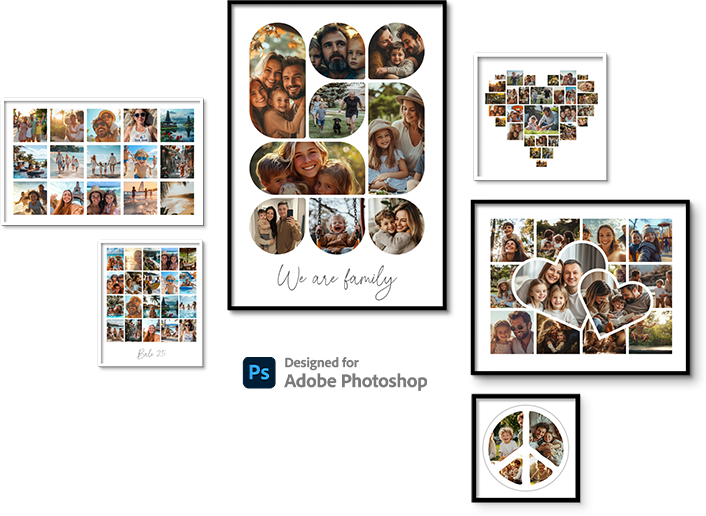
CollageMaker is a Photoshop collage plugin that lets you create photo collages in seconds.
Photoshop Collage Plugin for Fast & Professional Layouts
CollageMaker is the perfect plugin for anyone looking to create professional photo collages quickly and effortlessly of hundreds of photos in Photoshop. Photographers, Etsy sellers, content creators, and web designers benefit from an efficient workflow that eliminates the need for manual image arrangement. With just a few clicks, images can be placed into perfectly aligned collages—ideal for social media, product presentations, or creative layouts.
Thanks to automatic image assignment, designs can be populated directly from a folder when placeholder frames have a specific naming convention. The plugin offers flexible grid options, customizable templates, and an intelligent auto-fill function that allows for both random and ordered arrangements. Whether for print, web, or digital content, CollageMaker saves time and ensures professional results.
Plugin Features
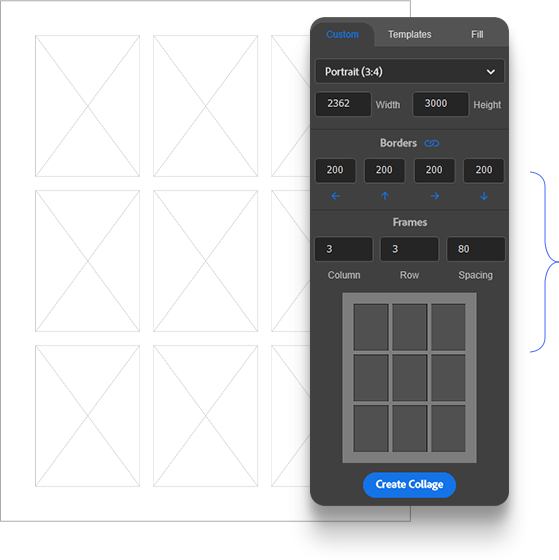
Custom Grids
Create endless variations of grid photo collages. Use preset collage formats or your own. Customize the collage borders, number of rows and columns, and frame spacing. See your changes instantly in the live preview within the plugin.
Collage Templates
Use the pre-made collage templates for your photos. You can customize them as you like and refill them anytime. Our small library will continue to grow over time, providing you with more inspiration and great collage ideas for your photos.

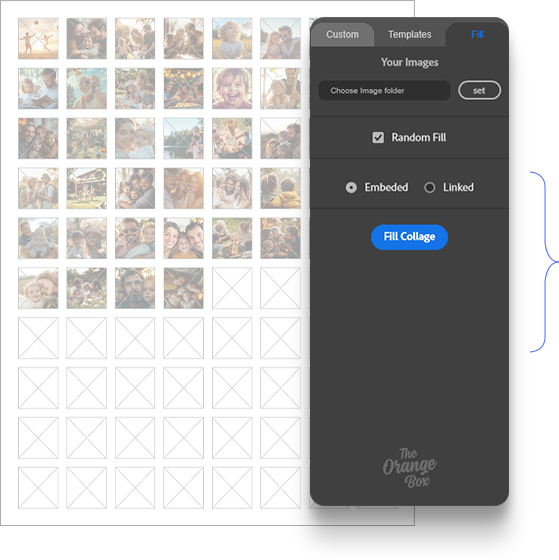
Auto Fill
CollageMaker fills your collage automatically templates with just one click. You can choose between random fill or alphabetical order. Your images can be placed as smart objects or linked within the template, ensuring that any changes to the original are instantly reflected in the collage.
Example Collage Templates


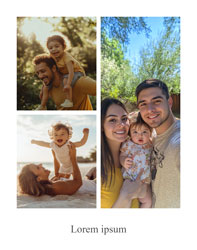








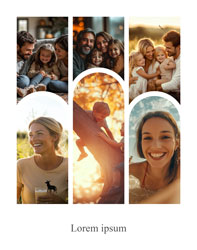
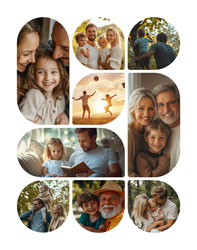




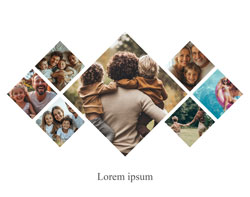



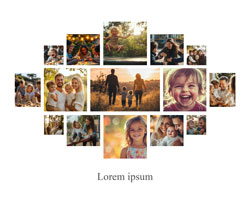

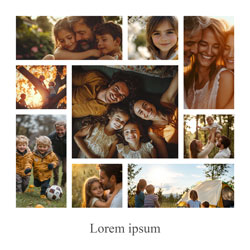
How it works
Main FEature List
✔️ Custom layouts: Set your own size, borders, rows, columns, and spacing.
✔️ New collage formats: Choose from a wide range of aspect ratios – from Square, Instagram Portrait, and Story to Panorama, DIN A4, and more. Or set your own!
✔️ Save your own templates: Create custom designs and store them directly in the plugin for instant reuse.
✔️ Live preview: See every change instantly while you design.
✔️ Ready-made templates: A growing library of professionally designed collages.
✔️ Frame rename function: Automatically renames all frames in your collage for clean, consistent editing.
✔️ One-click auto-fill: Place images randomly or in alphabetical order – fast and effortless.

